
1. VSCO Cam (Android & iPhone)
VSCO Cam started out as a paid app but went free back in 2004. It is one of the best photo editing apps on iOS and Android if you want advanced controls. VSCO (pronounced visco) is another very popular photo editing app. It’s one of the best photo filter apps for iPhone. The vast collection of filter presets emulate the look of classic film. VSCO is perfect if you like to create a vintage or understated look in your photography.
- Subtle one-tap filter presets that emulate the look of film
- Adjustable filter strength
- Extra presets available as in-app purchases
- Editing tools for cropping, straightening, exposure, colour and sharpness
- Integrated camera and photo sharing platform
VSCO Cam’s editing tools include brightness, contrast, saturation, tint, crop, rotate, sharpness, highlights, shadows, among a few others. As evident, it has enough tools for professional photo editing.
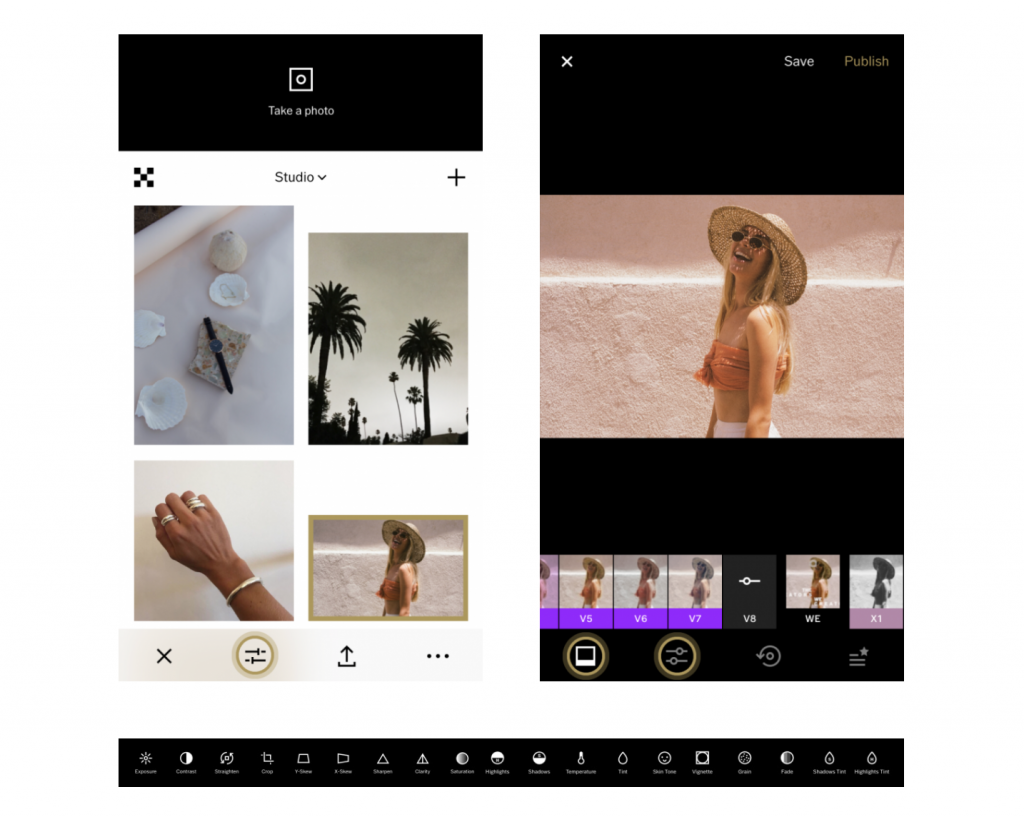
View Tutorials on how to use this powerful app by Epic Tutorials for iOS & Android Filmmaking:
VSCO App Tutorial – Learn to Master VSCO on iPhone & Android
2. Snapseed
All-purpose photo editor for image enhancements and corrections:
- Huge range of editing tools, yet very easy to use
- Exposure, colour and sharpening adjustments
- Crop, rotate, straighten and perspective correction
- Selective adjustments, brushes and healing tool
- Black & white, vignette and HDR
- Portrait enhancement, lens blur and vintage filters
- Double exposure, frames and text
This app has a great set of basic photo editing tools, such as exposure, colour, sharpening and cropping. You can also make selective adjustments and remove unwanted objects.
Creative filters allow you to enhance or change the mood of your images. You can convert your photos to black and white, apply textures and add blur effects.
Snapseed also has a set of “Looks” which are adjustable one-tap filters. It’s easy to apply your last edits to a new photo which is perfect for editing a set of similar images
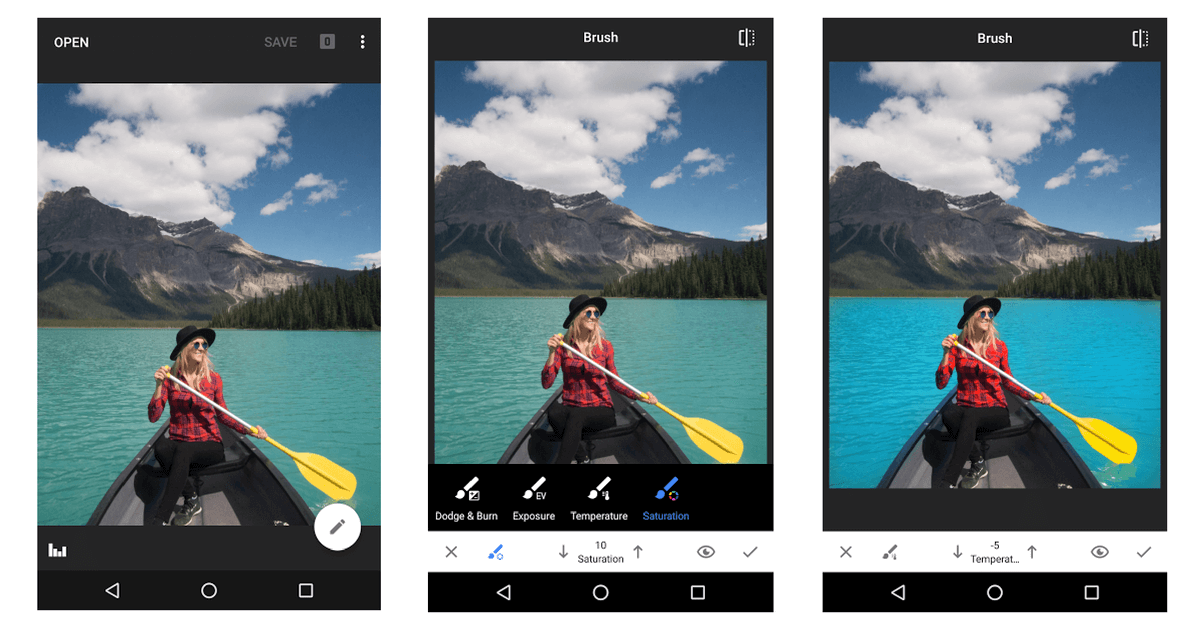
Tutorial: Create Double Exposures with a Phone and Snapseed App!
Snapseed is available for iOS and Android.
3. AfterLight
Powerful, full-featured photo editor app with creative options:
- Exposure, colour and sharpening adjustments
- Advanced tools such as curves, selective colour, gradients and blend modes
- Dust and light leak overlays
- Free filter packs by well-known mobile photographers
- Double-exposure tool for blending images
- Layers let you add text and artwork
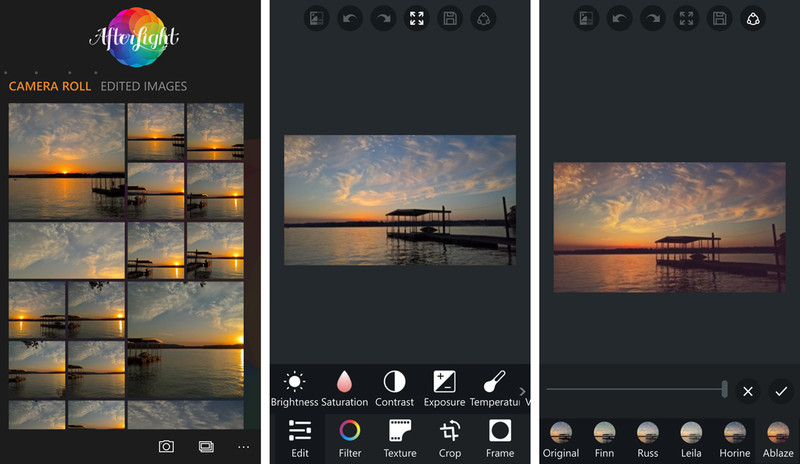
AfterLight Simple editing tutorial right here by “Moment”
Afterlight 2 is available for €2.99 on the App Store. It promises to never have any extra in-app purchases or subscriptions. And they even update the app with new free content every month.
4. Enlight
All-in-one iPhone photo editor with creative and artistic tools:
- Selective control over exposure, colour and details
- Built-in masking option within every tool for seamless blending of effects
- Crop, rotate, straighten and perspective correction
- Filters, two-tone gradients, light leaks and vignettes
- Black & white, paint and sketch effects
- Clone tool for removing unwanted defects
- Double-exposure, tilt-shift and photo montages
- Drawing tools, text, borders and frames
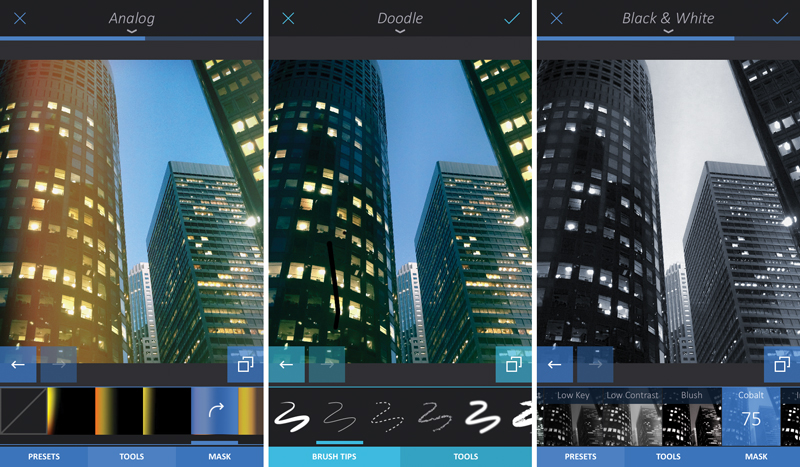
Enlight is available for €4.49 from the App Store.
Click here for an in-depth Enlight tutorial with step-by-step videos.
5. TouchRetouch
Remove unwanted blemishes and objects from your photos:
- Use the brush or lasso to select the object you want to remove
- Let the app replace your selection with surrounding pixels
- Perfect for removing dust spots and wires from sky or other backgrounds
- Remove people and other objects to create a cleaner composition
- Retouch portraits by removing blemishes and smoothing out wrinkles
- Duplicate objects using the clone tool
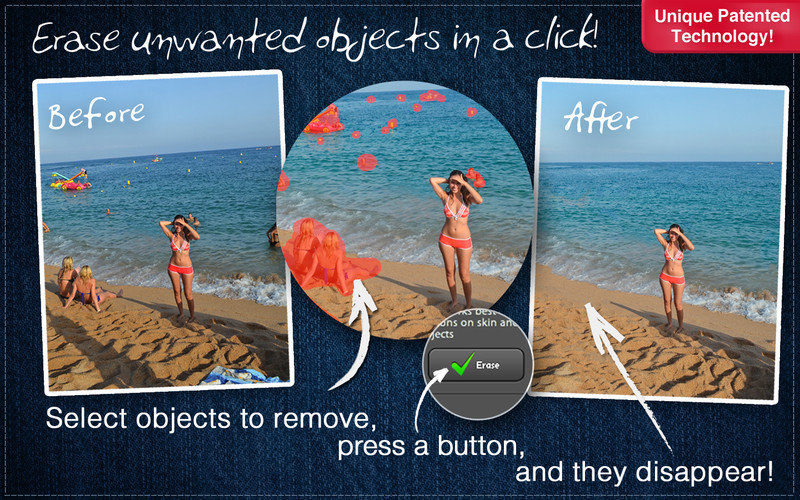
TouchRetouch is available for €2.29 on the App Store.
Learn to remove objects from your photos with our in-depth TouchRetouch tutorial.
6. Adobe Lightroom CC
Powerful photo editor perfect for both beginner and advanced users:
- Powerful set of editing tools within a simple user interface
- One-tap presets for quick edits
- Make advanced edits using curves and colour mix tools
- Selective adjustments and perspective correction
- Adobe Creative Cloud syncs your edits between iPhone, iPad, computer and web
- Includes built-in camera app which captures RAW format images
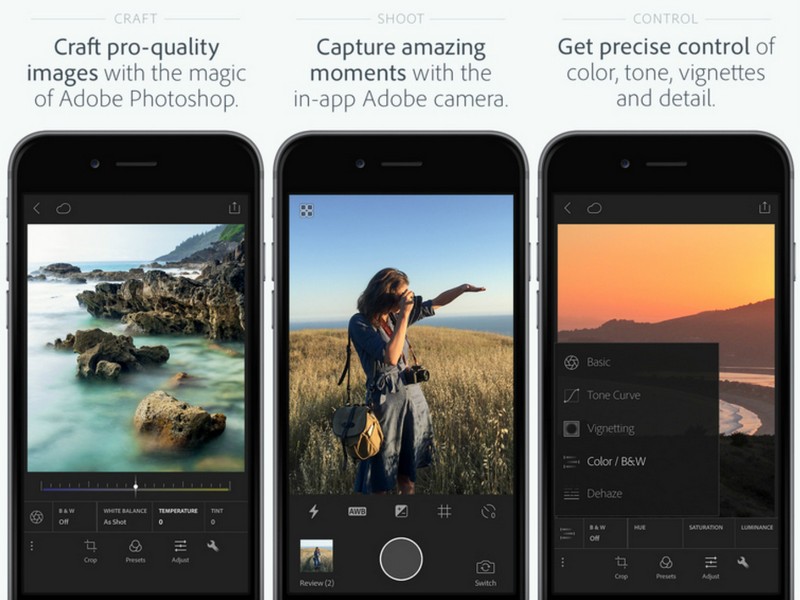
Adobe Lightroom CC can be downloaded for FREE on the App Store. But you’ll need to pay to access the premium features.
Tutorial for beginners can be found here by Umang Waghela
7. Mextures
Apply textures, grains and light leaks for beautiful creative edits:
- Grit, grain, grunge and vintage film textures
- Analog light leaks and beautiful gradients
- Stack and blend effects using layers
- Fine tune images with editing tools and presets
- Save, share and import “formulas”
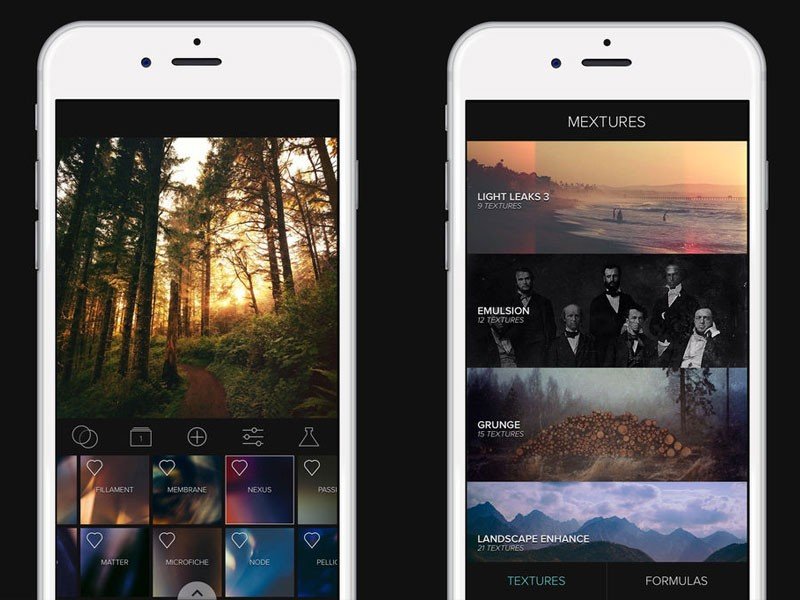
Mextures is available for €2.29 on the App Store.
Learn how to use Mextures to add wonderful textures to your iPhone photos.
8. Lens Distortions
Enhance your photos with sunlight, lens flares, rain, snow, fog and shimmers:
- Add beauty and drama to your shots with natural sunlight and lens flares
- Create atmospheric depth with genuine rain, snow or fog
- Frame your subject or blur the edges with elegant glass textures
- Layer several different overlays on a single image
- Adjust the opacity, brightness and colour of each overlay
Lens Distortions is available for FREE from the App Store. The app comes with a basic collection of overlays for you to use. More are available as in-app purchases – and they’re definitely worth it.
Basic tutorial can be found here
9. Superimpose X
Create unique artwork by combining and blending images:
- Combine two or more photos to create a composite image
- Perfect for replacing the background of a photo
- Create stunning double-exposure and fantasy-style images
- Blend textures onto an image for an arty look
- Add filters, blur, shadows and other creative effects
- Varied selection of masking tools for selecting parts of an image
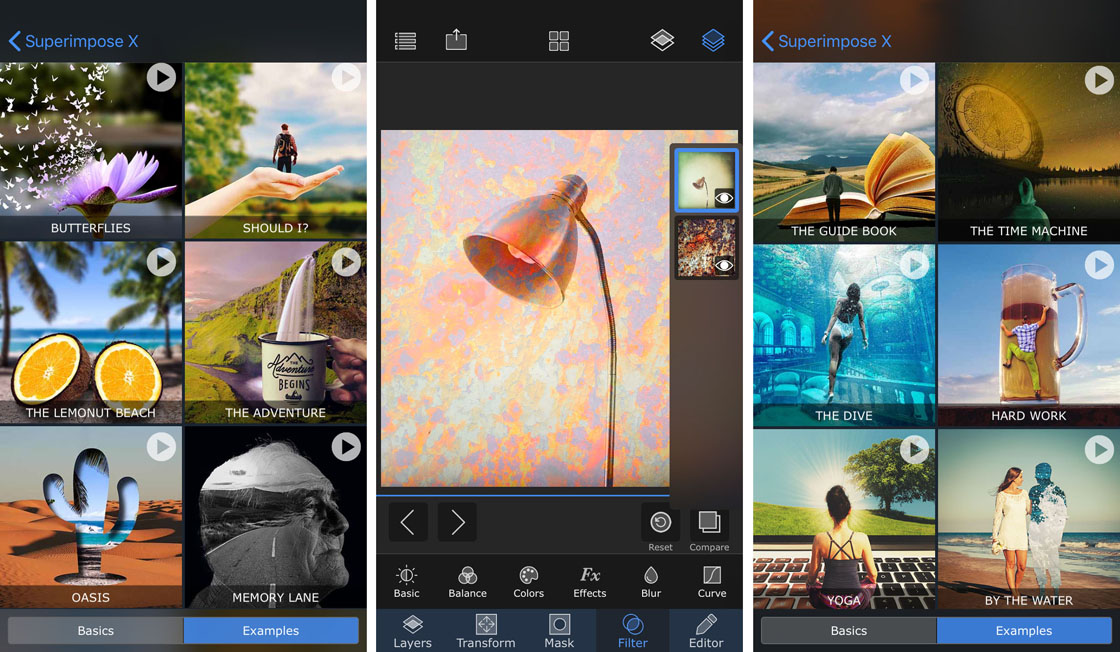
Download Superimpose X for iOS and Android
Basic tutorial Superimpose X could be found here
Accredited to iphone Photography School



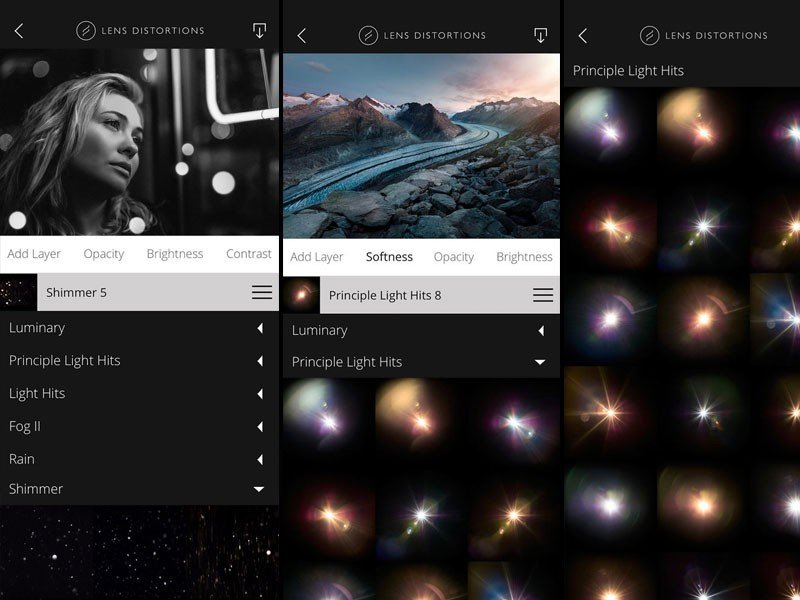
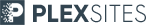
No Comments